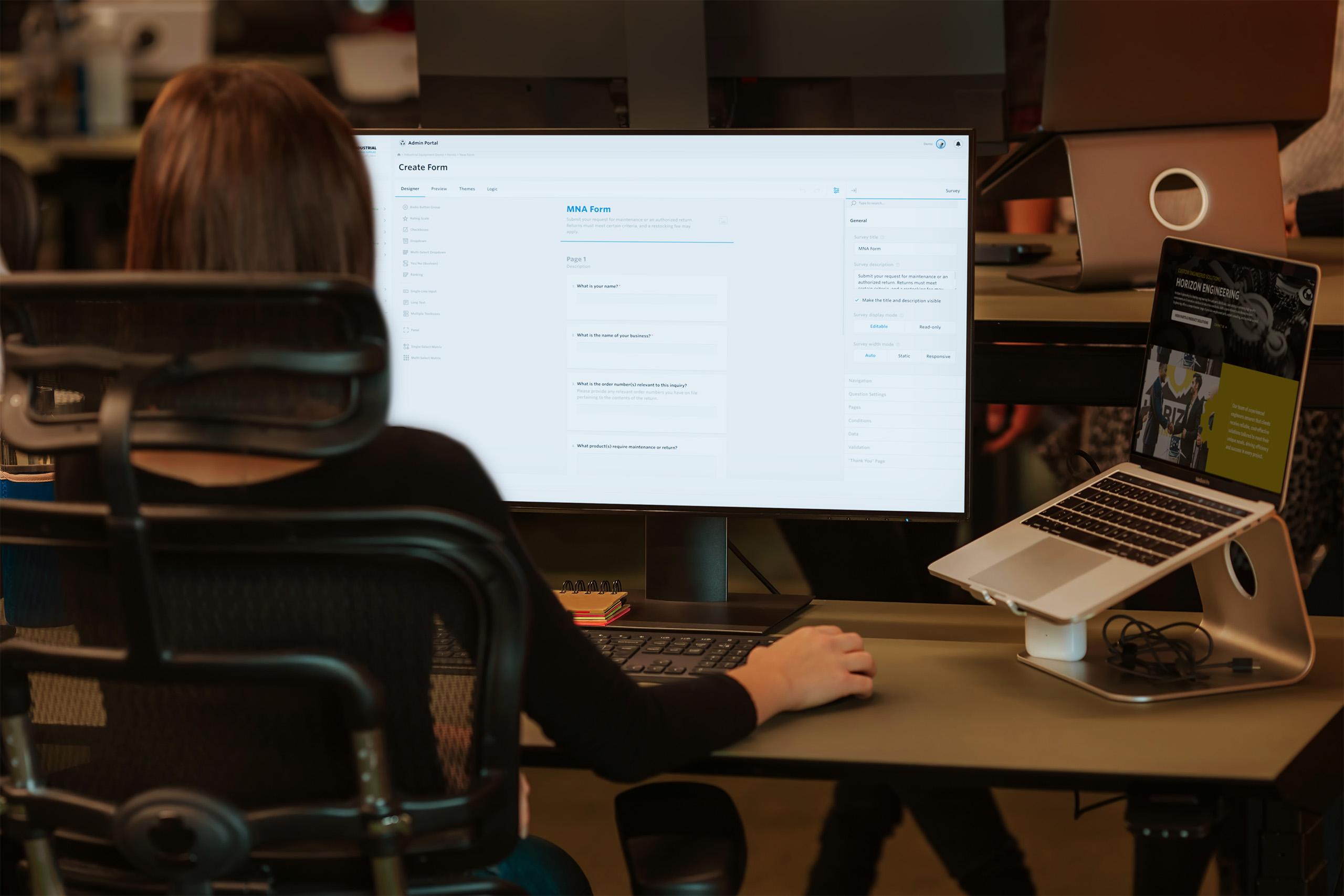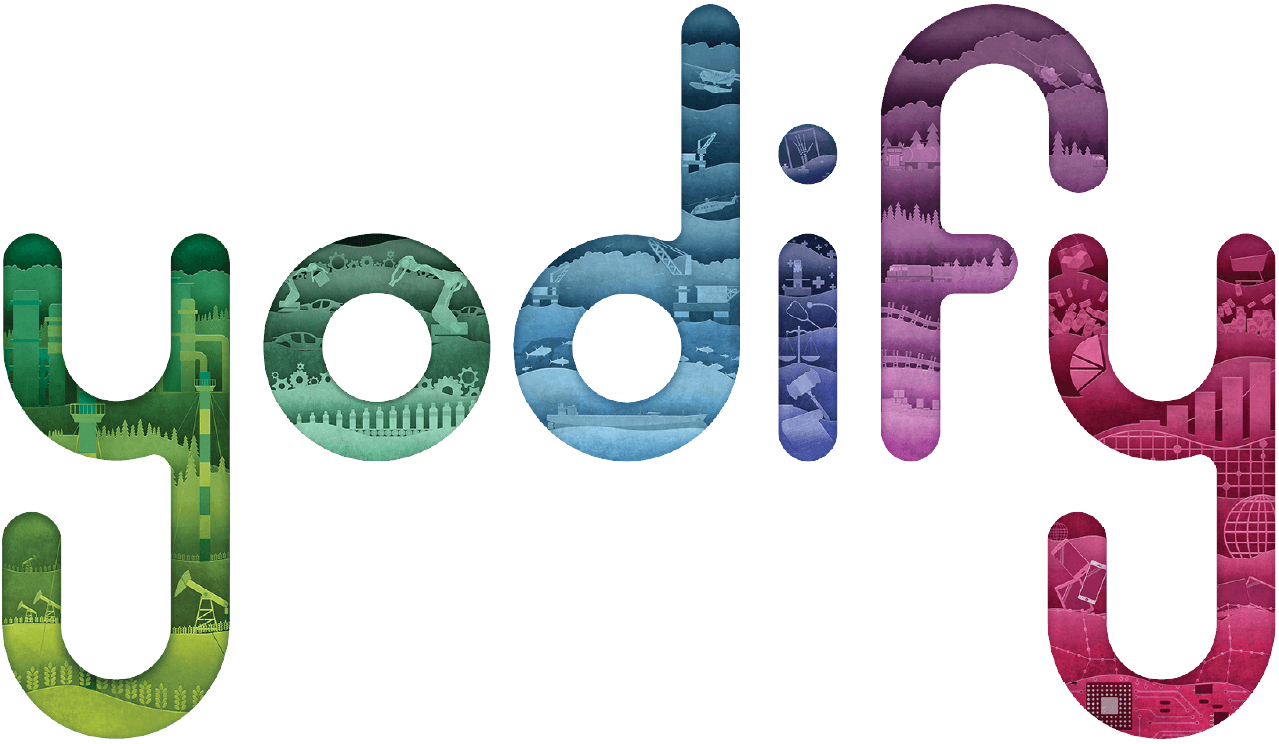
Stay up-to-date on all things Yodify!
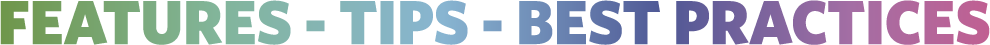
NEW FEATURES
Unlocking Enhanced Data Management with Custom Forms and Custom Fields
In the realm of modern digital commerce, the ability to gather and manage data effectively is pivotal to understanding and meeting customer needs. At the forefront of this capability are two powerful features: Custom Forms and Custom Fields. These tools enhancing both customer engagement and operational efficiency.
Custom Forms: Tailored Data Collection
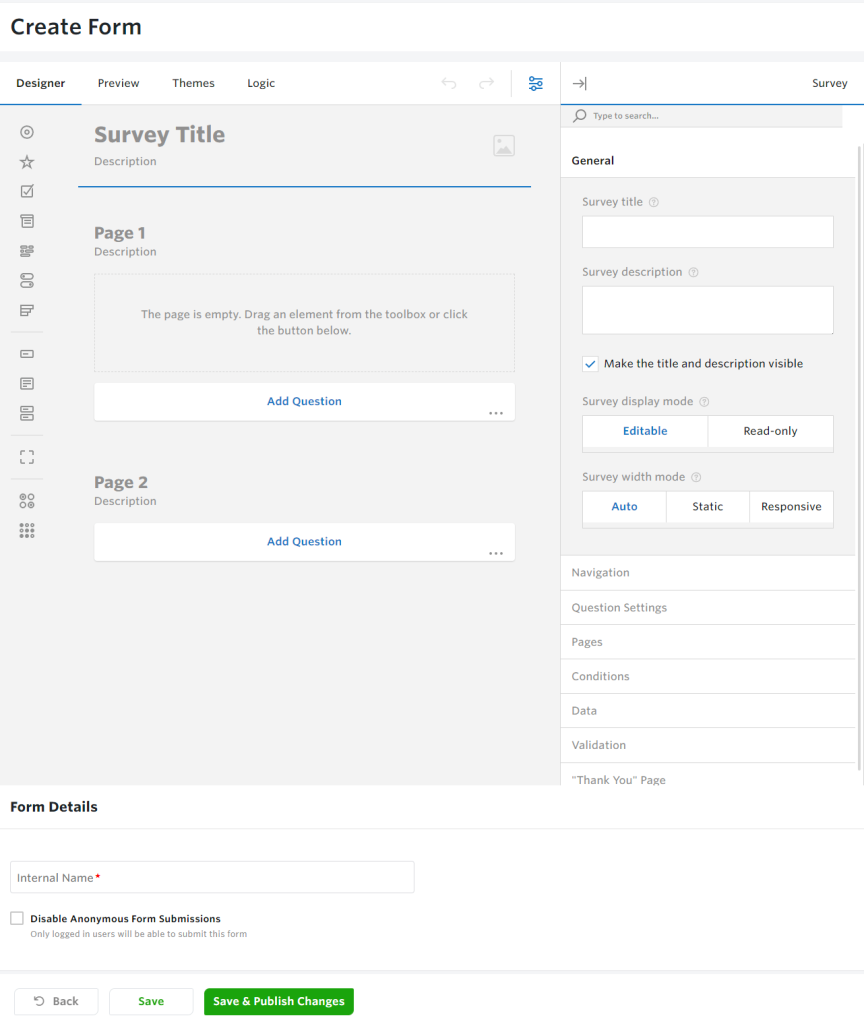
Custom Forms empower businesses to create bespoke data collection mechanisms that seamlessly integrate into various touchpoints of customer interaction. Whether used in Quotes, Product RFIs, or post-store checkout surveys, these forms serve as versatile tools for gathering specific customer insights. What’s more, businesses can embed these forms into any custom page on their website, ensuring a unified and streamlined user experience.
Custom Fields: Versatile Data Customization
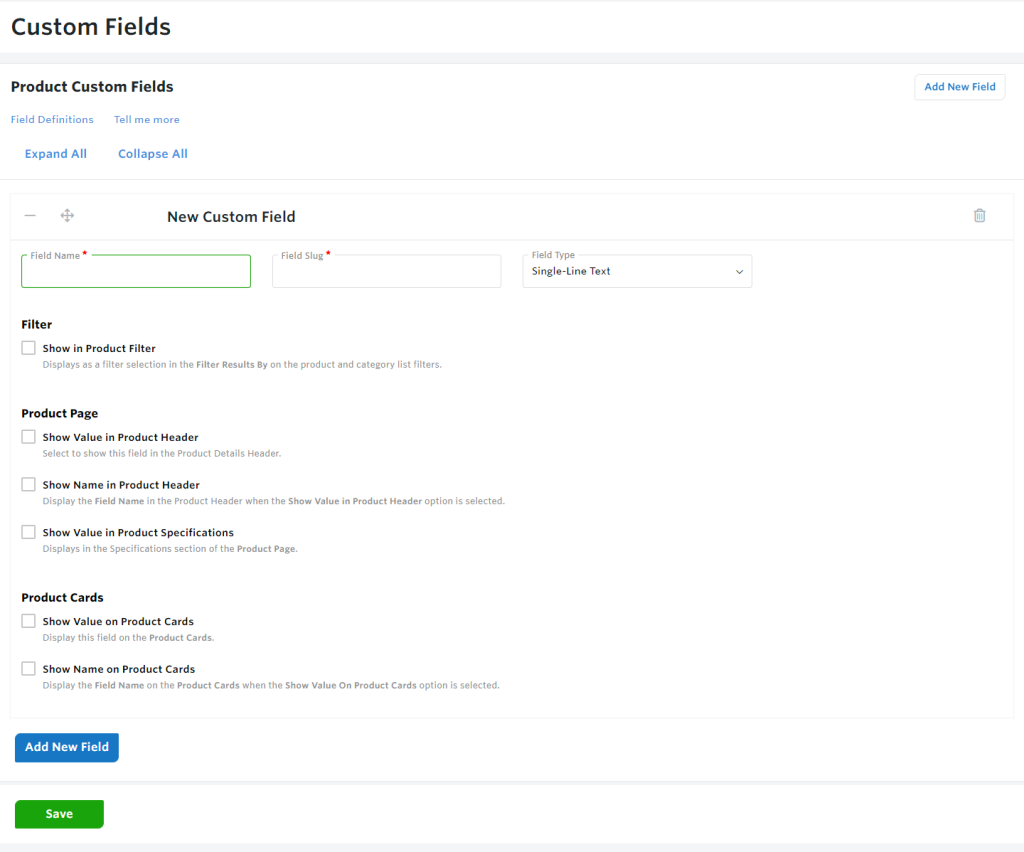
Custom Fields offer unparalleled flexibility in data structuring and presentation. By enabling the creation of text, number, date, and other specialized fields, businesses can enrich their product series pages, cards, and filtering options. This feature not only enhances product visibility but also facilitates more intuitive and efficient data management processes.
Access your Custom Forms through your Yodify Admin Portal > Forms > Manage Forms > Create Form
Create your Custom Fields through your Yodify Admin Portal > Settings > Custom Fields > Add New Field
Empower businesses to tailor their data collection processes and enrich their product offerings.
HAVE YOU TRIED?
Customizing Your Products
Customizing products through the Customize Product feature offers a unique opportunity to tailor the product precisely to your needs and preferences while still utilizing manufacture data through the Yodify Library. Enable the feature by toggling on the “Customize Product” button at the top of any Library Product.
The customizable fields enable you to individualize any Library product to you and your company, giving you greater SEO credibility and serving your audience more directly.
With the Customize Product feature active, you may customize any of the following sections of this product for your catalog:
Product Name
- Product Series Name
Description
- Short Name
- Short Description
- Product Description
Features
Specifications
Applications
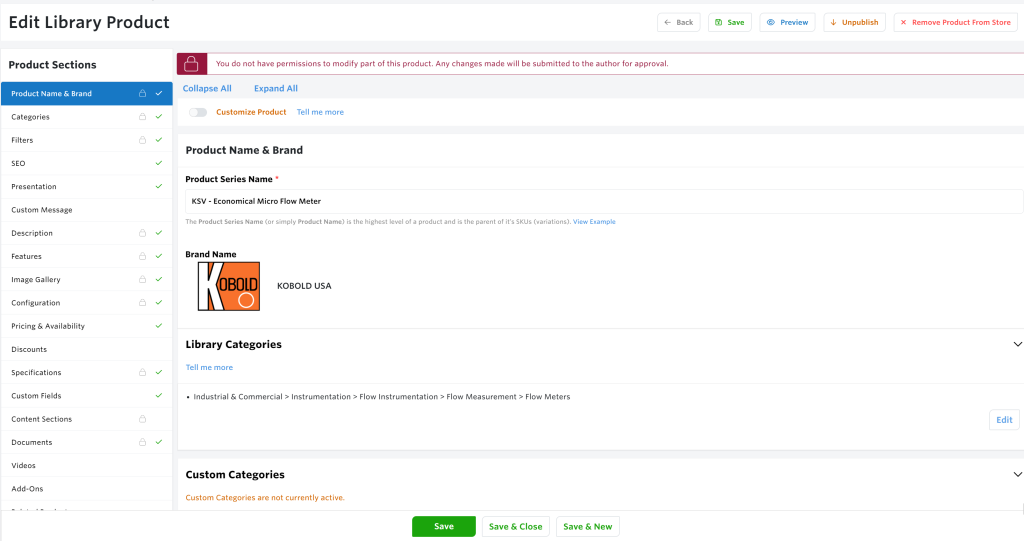
Customize Products through your Yodify Admin Portal > Product Catalog > Edit Product
WiLack of Backlinks
Use these powerful features to unlock your Yodify site’s full potential.
Your feedback is important to us, contact us at support@yodify.com with questions or comments.
Sign Up for the Yodify Newsletter for more Features, Tips, & Best Practices