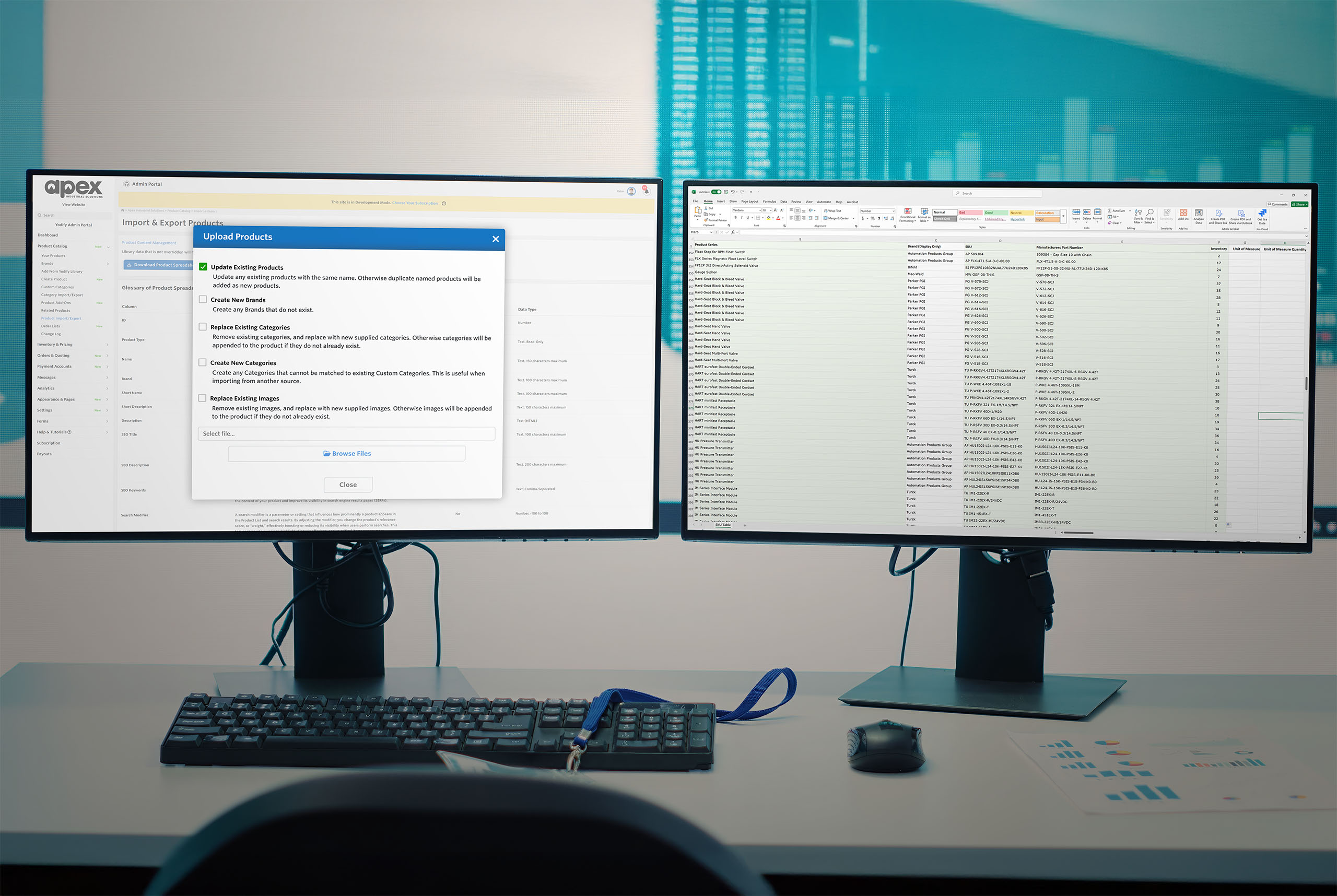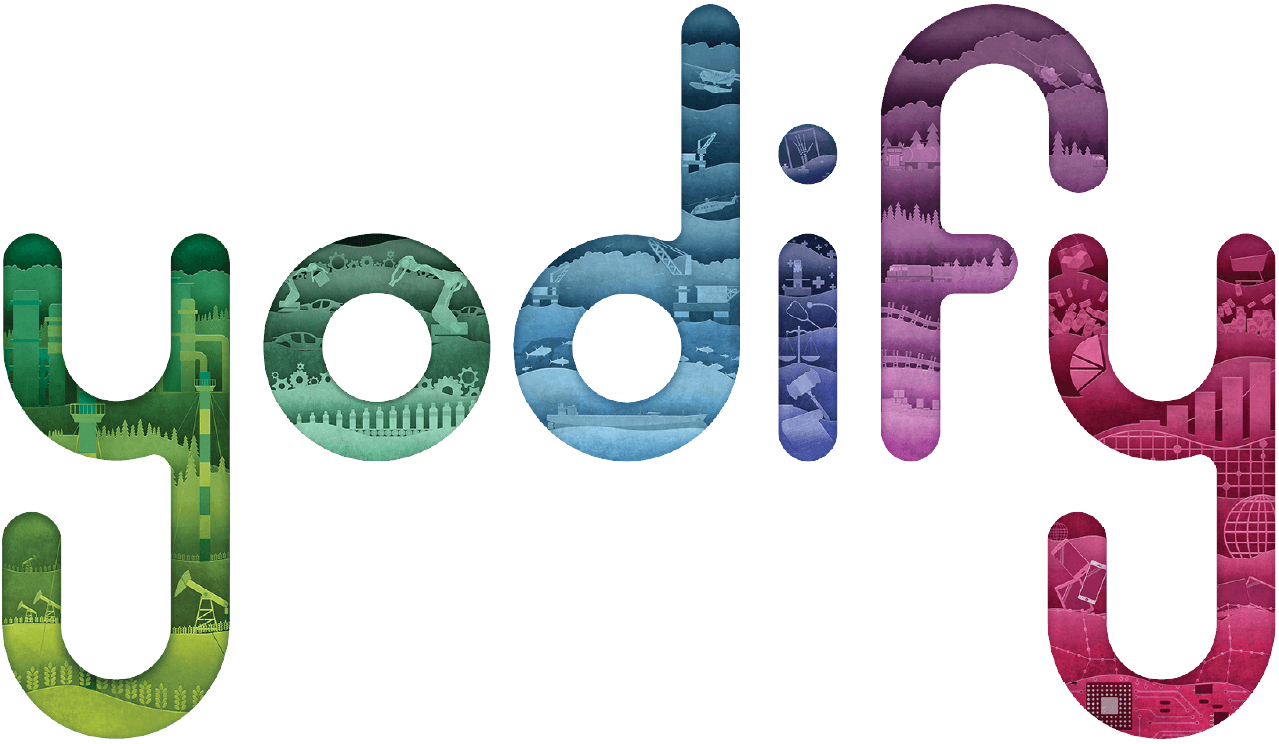
Stay up-to-date on all things Yodify!
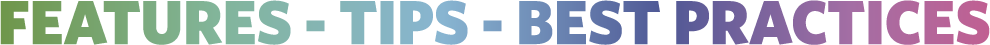
FEATURES
Bulk Editing & Product Creation with Product & SKU Import/Export
Product Import/Export
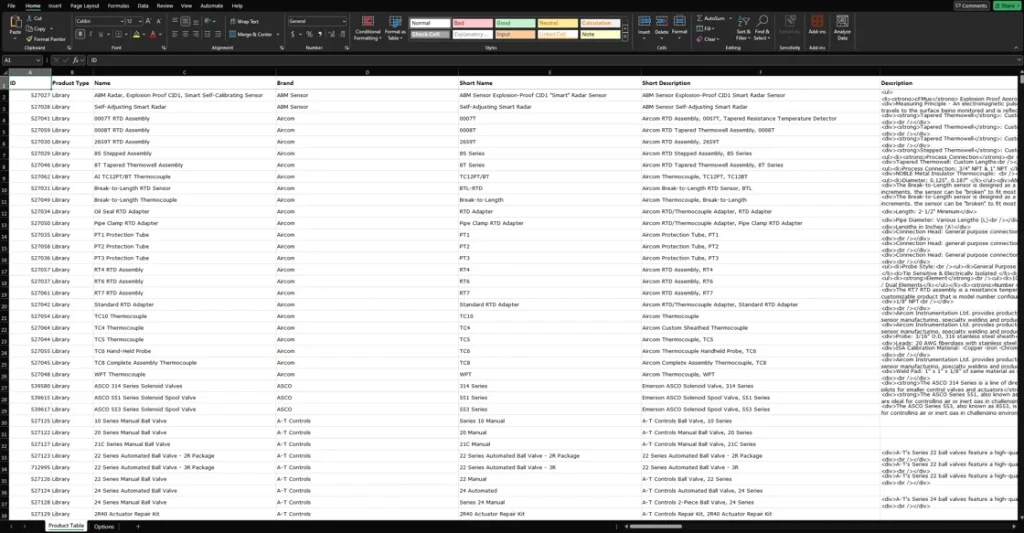
Product Import/Export allows you to create products in bulk for the initial creation of your store, as well as make edits to already existing Library & Exclusive products.
Download a blank spreadsheet to create products using your existing data, or use one of our templates to edit specific data points from products already on Yodify.
You can edit the following fields via spreadsheet:
- Product Series Name
- Brand
- Short Name
- Short Description
- Description
- SEO Title
- SEO Description
- SEO Keywords
- Is Featured
- Features
- Categories
- Images
- Product Source URL
- & More
Access Product Import/Export through your Yodify Admin Portal > Products > Import & Export
SKU Import/Export
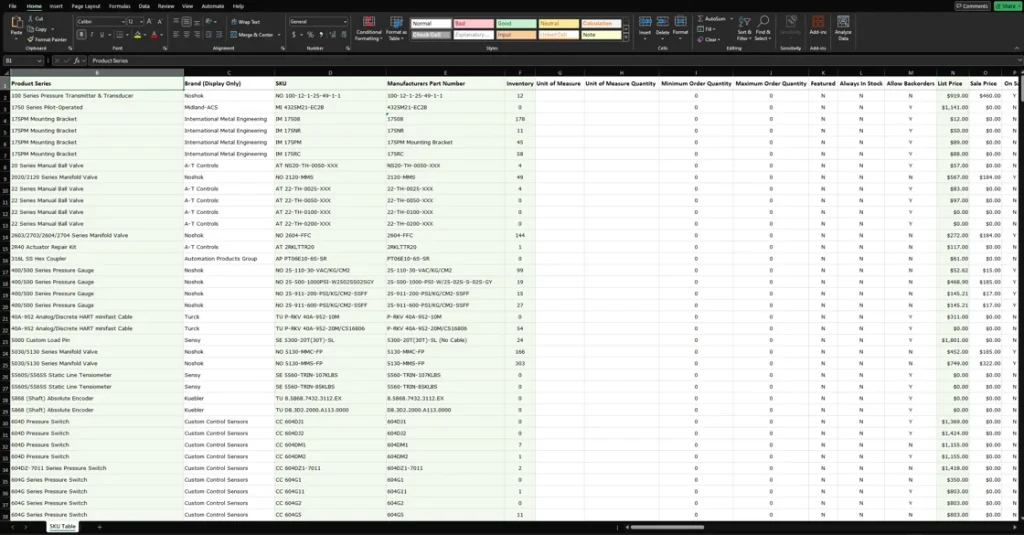
SKU Import/Export helps you manage data at the SKU level.
Adjust, add, and edit pricing, SKU SEO, shipping, and description data through a CVS file. Download your full SKU spreadsheet, or choose between SEO/Inventory & Pricing to show only fields you want to change and make editing quick and easy.
You can edit the following fields via spreadsheet:
- Product Series
- SKU
- Manufacturer’s Part Number (MPN)
- Inventory
- Unit of Measure
- Unit of Measure Quantity
- Minimum & Maximum Order Quantities
- Featured SKU Status
- Always In Stock Status
- Allow Backorders Status
- List Price
- Sale Price
- On Sale Status
- On Sale Message
- Sale Start & End Date
- Request Quote Only Status
- In Stock & Out of Stock Messages
- ABC Classification
- UNSPSC Classification
- Short Description
- SEO Title
- SEO Description
- Lead Times
- Lead Time Message
- Non Refundable Status
- Shipping Address
- Shipping Rate
- Quantity Discount
- SKU Dimensions (Length/Width/Height & Weight)
- Discount Level
- & More
Access SKU Import/Export through your Yodify Admin Portal > Inventory & Pricing > Import & Export
HAVE YOU TRIED?
Creating Related Products
Recommending related products is a powerful and strategic tool and presents an excellent opportunity to upsell and cross-sell complementary and alternative products.
You can create multiple types of related products, such as “Accessory,” “Part,” “Frequently Bought With,” or “Substitute.”
While the focus is still on the main product, your related products are displayed alongside it on the product page to show your customers other products that will likely interest them.
Incorporating the related products feature is a smart move for e-commerce businesses aiming to maximize their web presence, enhance customer experience, and boost their sales. It not only serves the function of marketing additional products but also significantly contributes to creating a more customer-centric shopping environment.
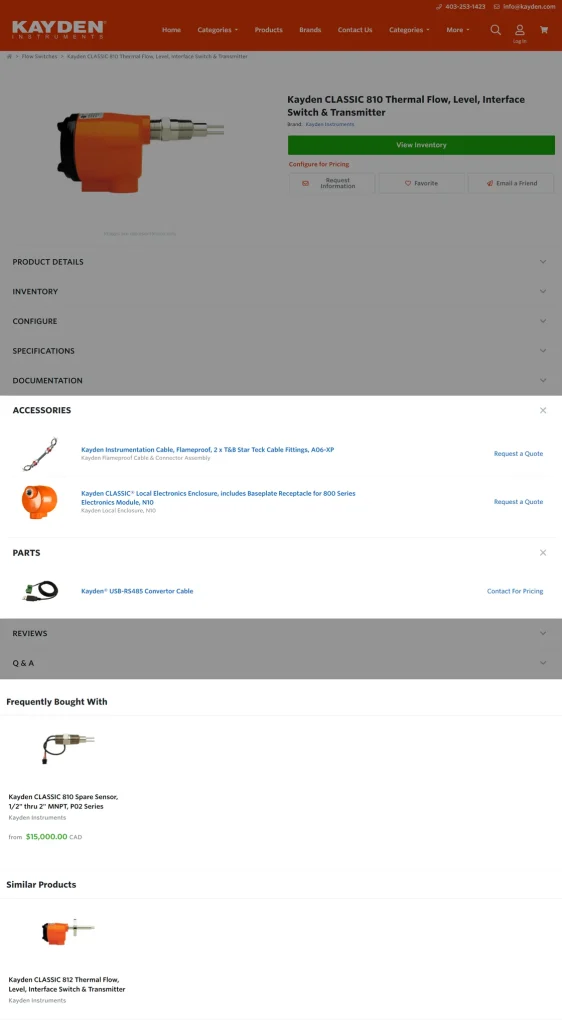
Create Shipping Rules through your Yodify Admin Portal > Product Catalog > Related Products
Use these powerful features to unlock your Yodify site’s full potential.
Your feedback is important to us, contact us at support@yodify.com with questions or comments.
Sign Up for the Yodify Newsletter for more Features, Tips, & Best Practices