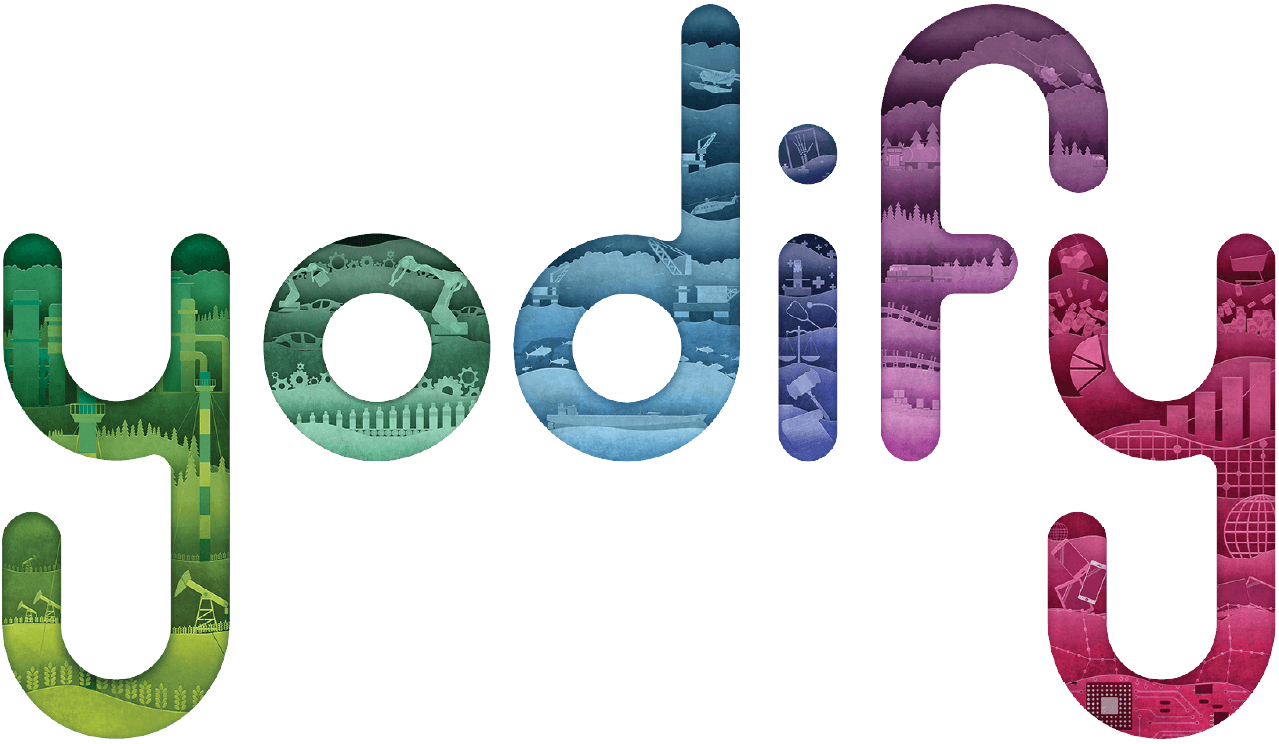
Stay up-to-date on all things Yodify!
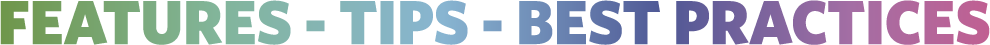
FEATURES
Yodify API
API
Yodify’s API empowers you to treat key e-commerce processes like Pricing, Quotes, Orders, and more as composable services. Integrating it unlocks automation and scalability, giving B2B operations a digital-first edge.
Yodifys API uses OAuth2 authentication.
Create a client ID & Secret through your Yodify Admin Portal in the Settings > Develpers > API Keys section.
This can be used to request a bearer token to get and post data directly to Yodify.
Here are some aspects you can control through the API: Accounts, Discount Levels, Orders, Quantity Discounts, Shipping Rates, Inventory Levels

API Documentation can be found HERE.
Webhooks
You can configure a webhook URL in your system to receive real-time event notifications from Yodify—such as when an account is created, a quote is requested, or an order is placed. This setup enables seamless integration with your existing ERP or CRM systems, helping automate workflows and keep your data in sync.
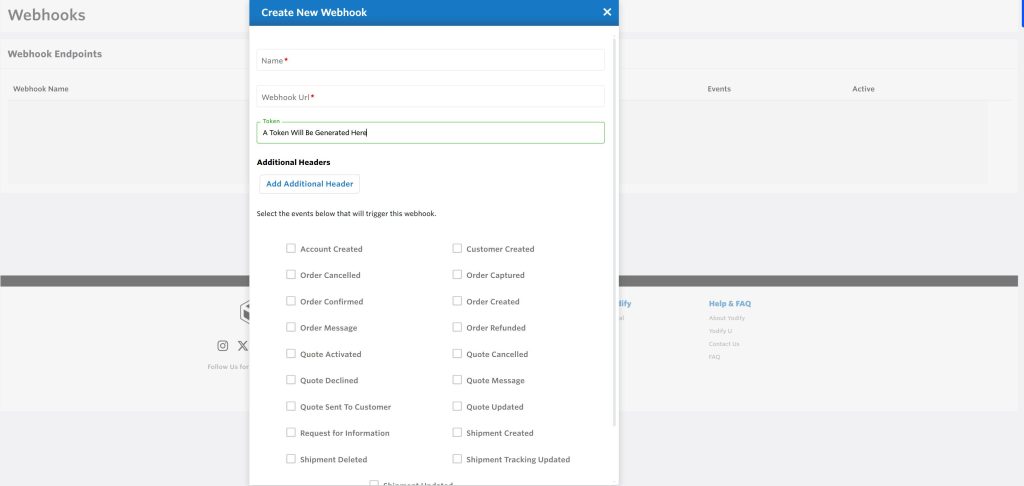
Yyyyyy
Set up your webhook events from your Yodify Admin Portal > Settings > Developers > Webhook Events
HAVE YOU TRIED?
NEW Category Page Display & Cards
To support continued improvement and introduce new features, we would like to present new category views and category cards. Choose between the standard searchable cards or change to list to consolidate the view of your categories.
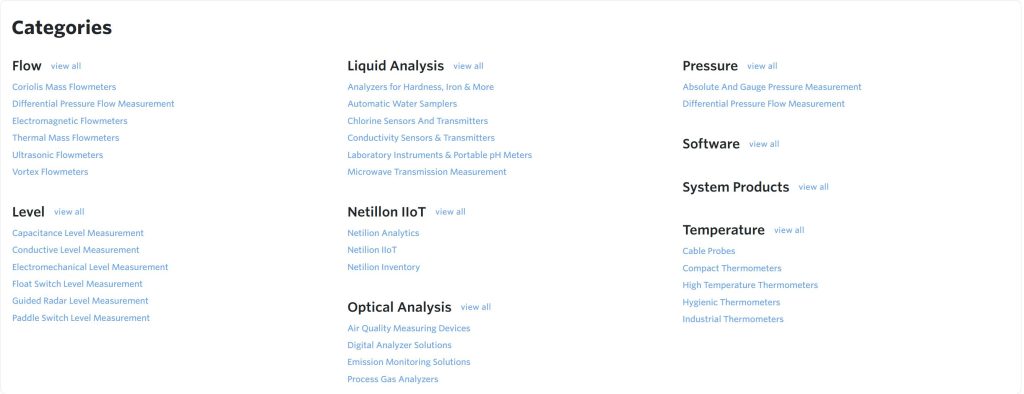
Set the list view on categories through your Yodify Admin Portal > Settings > Categories > Main Category Page Display
New Category Cards – Store defult is set to Graphic Category Cards, but we are now offering a second style to choose from. the Descriptive Category Cards.
Graphic Category Cards: An image-first layout that maximizes visible categories, using your category images supported by category names for a bold visual presentation.
Descriptive Category Cards: Display more detail in your category cards with this option: a clean, modern layout that includes a short description snippet and lets customers choose how many cards to view.
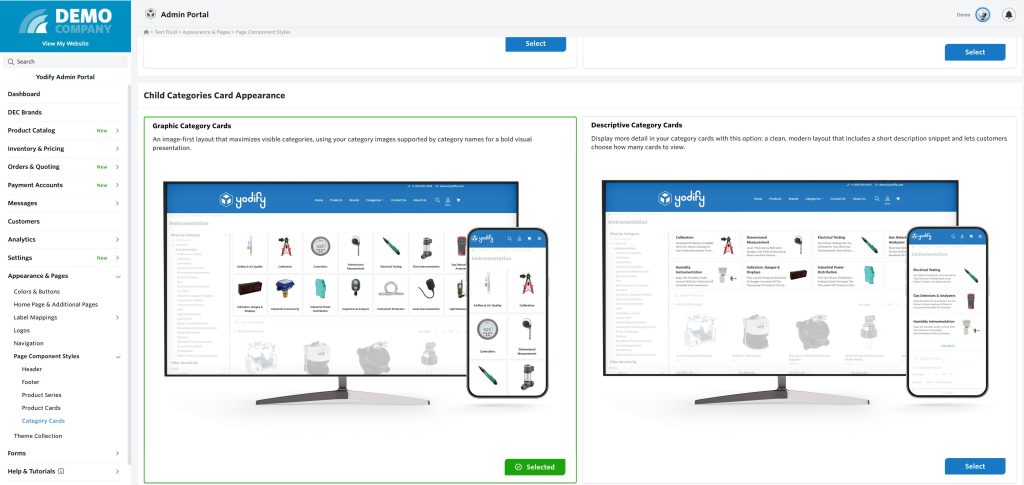
Choose your Category Card Style from your Yodify Admin Portal > Appearance & Pages > Page Component Styles > Category Cards
Use these powerful features to unlock your Yodify site’s full potential.
Your feedback is important to us, contact us at support@yodify.com with questions or comments.
Sign Up for the Yodify Newsletter for more Features, Tips, & Best Practices





