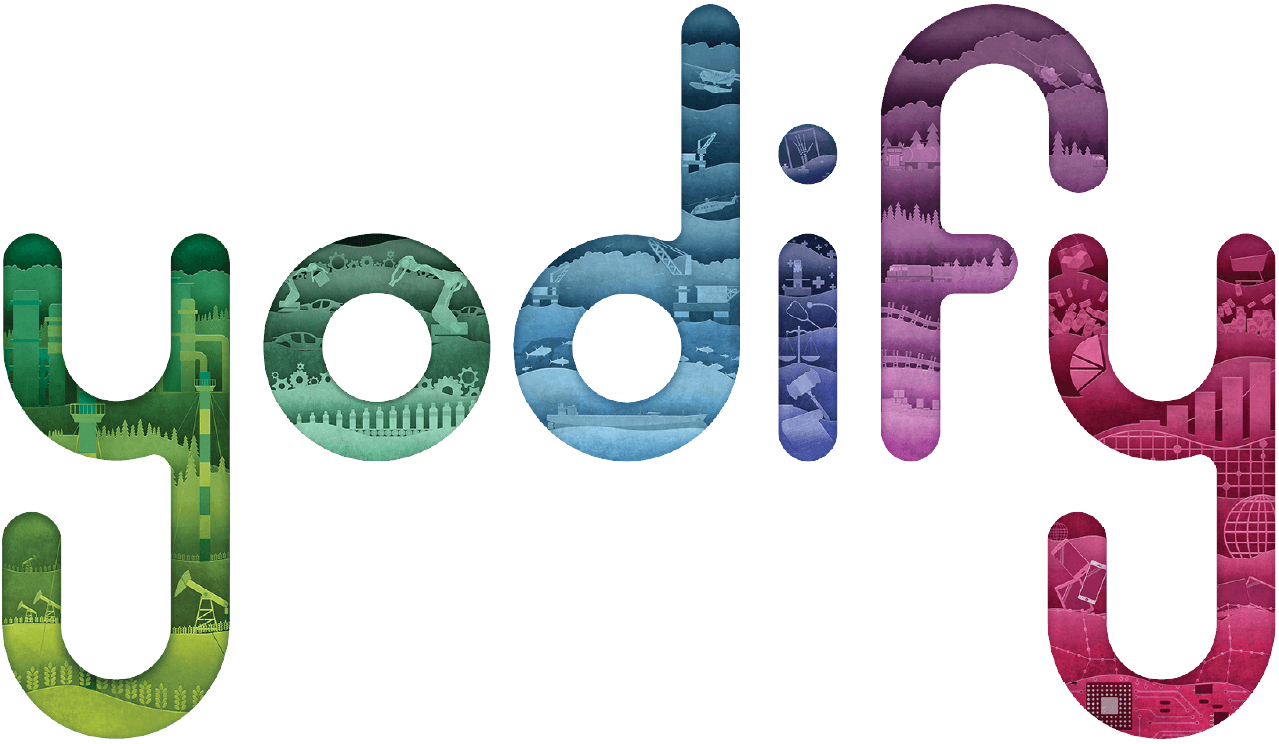
Stay up-to-date on all things Yodify!
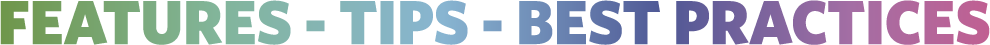
FEATURES
Highlights
Support & Suggestions
A new link has appeared in the navigation of your Admin Portal, which enables you quicker access to contact us for support, billing, bugs, features, or just questions about Yodify.
Providing feedback about your experience in the portals, including any issues you encountered and aspects you found easy, helps us continue to improve and make the portal work better.
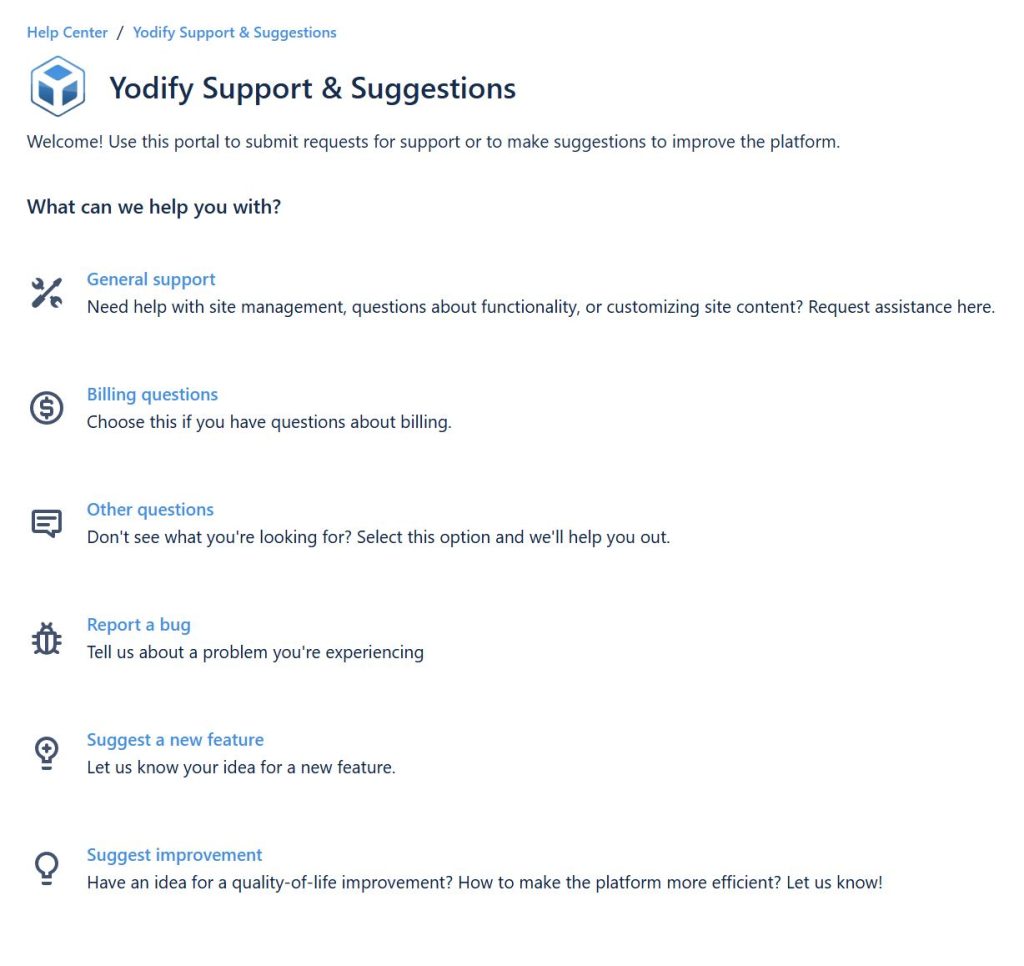
Support & Suggestions are linked right in your Admin Portal Navigation and will bring you to an external link.
Policy Collection
Yodify provides access to generic policies—”Client Policies”—for your consideration of use on your site. These Client Policies are made available as a convenience, and your access to or use of any such policies, or any part thereof, is at your discretion.
Customize these policies to ensure accuracy, compliance with applicable laws, and alignment with your unique business operations.
Having clear policies like Returns, Terms of Use, and Privacy on your website builds trust with customers by showing transparency and professionalism. They set clear expectations, help protect your business legally, and describe how to handle customer data and transactions.
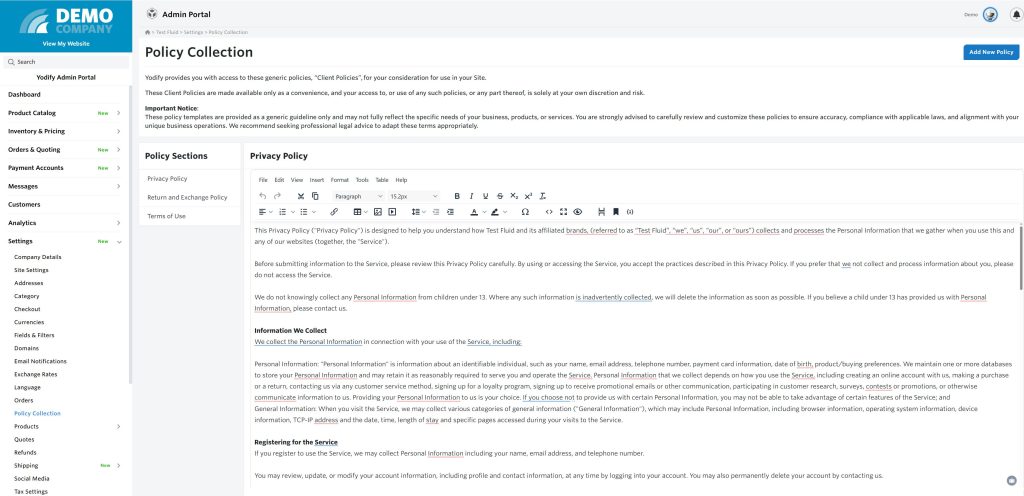
Yyyyyy
Set up your own Policy Collection in your Yodify Admin Portal > Settings > Policy Collection
HAVE YOU TRIED?
Quote, RFI & Order Restrictions
If you have territorial agreements with your manufacturers or suppliers, you can use Shipping Restrictions to align with your business’s geographical selling area. You decide where orders and quotes can come from and even restrict people from outside your preferred selling areas from contacting your store through RFIs.
You can set restrictions by postal/zip code, province/state, or country.
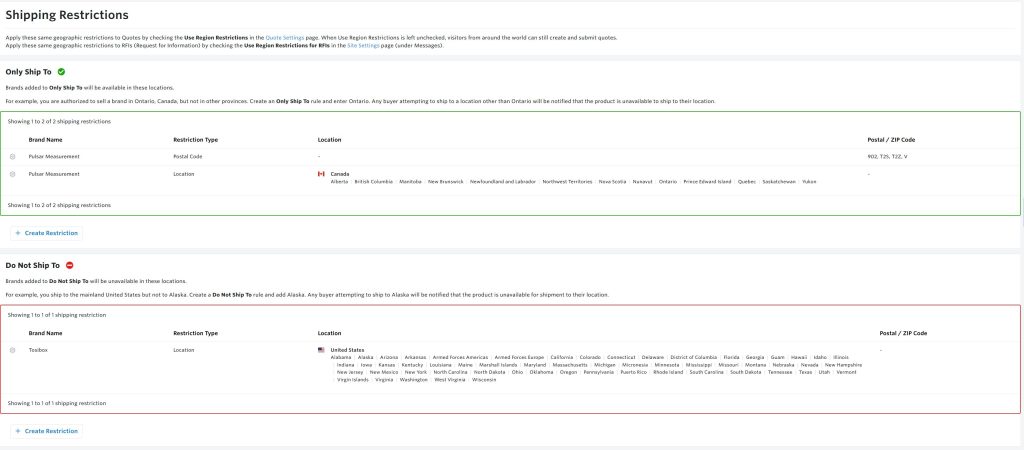
Create Shipping Restrictions in your Yodify Admin Portal Settings > Shipping > Shipping Restrictions
Enable Quote & RFI restrictions through Quote Settings & Site Settings.
Use these powerful features to unlock your Yodify site’s full potential.
Your feedback is important to us, contact us at support@yodify.com with questions or comments.
Sign Up for the Yodify Newsletter for more Features, Tips, & Best Practices





