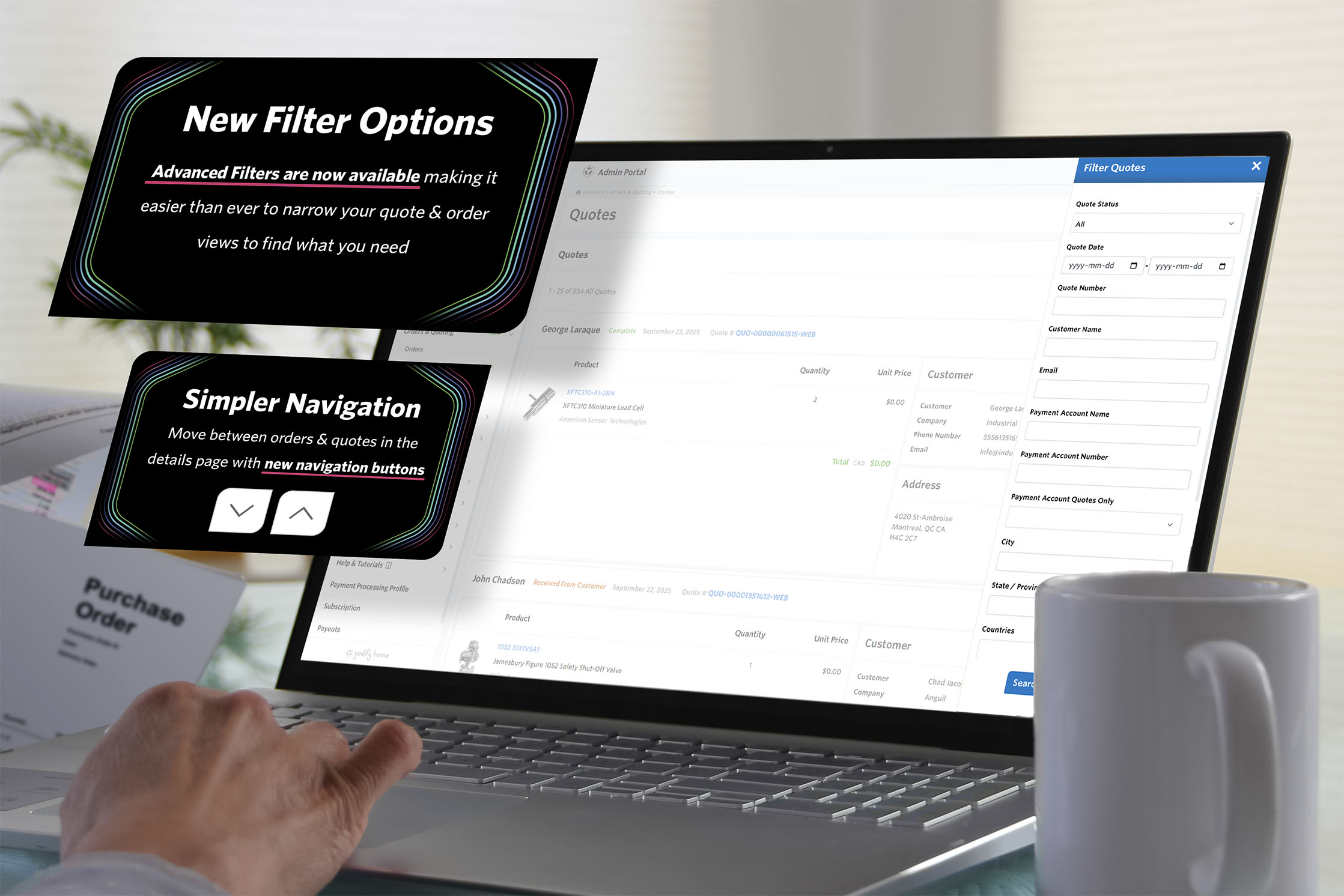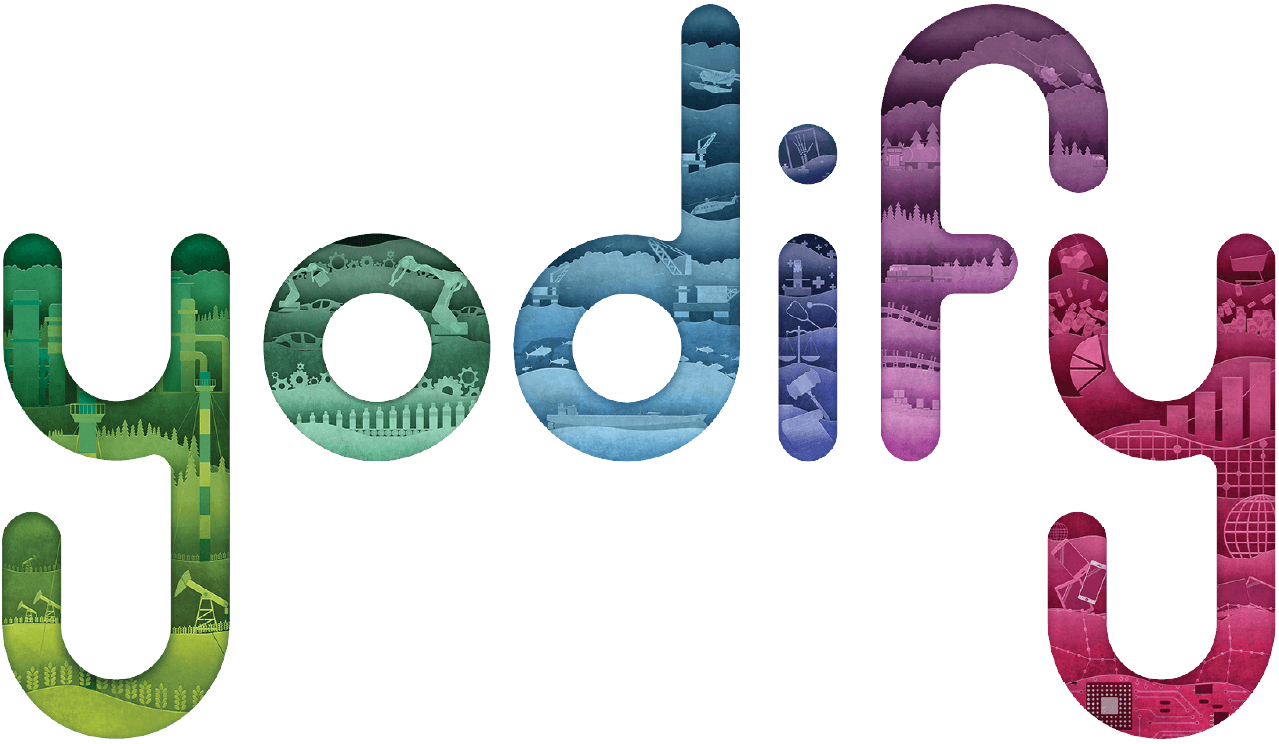
Stay up-to-date on all things Yodify!
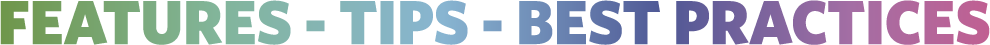
FEATURES
Highlights
Enhanced Navigation for Orders, Quotes, and Refunds
With the addition of a new list view for orders, quotes, and refunds, as well as a new navigation button to swap between active quotes & orders, managing your quotes and orders has never been easier.
Choose between the list view, which provides a high-level overview of an order or quote by listing the products and key customer information, or the table view, which simplifies the display until you click into the order.
Filter Options: We have expanded the available filter options for searching through orders and quotes. Search by name, date, discount level, product, brand, and more.
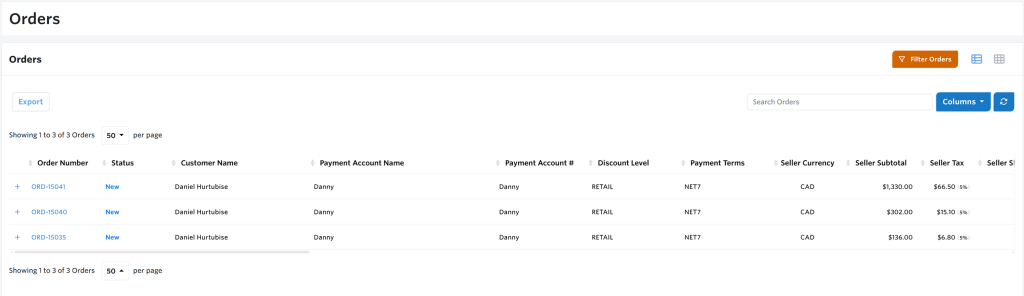
Manage your Orders/Quotes throught your Admin Portal > Orders & Quoting.
Fields & Filters
Fields & Filters offer unparalleled flexibility in data structuring and presentation. By enabling the creation of text, number, date, and other specialized fields, businesses can enrich their product series pages, cards, and filtering options.
Having a robust product filter helps customers navigate through your site and correctly select the products they are looking for.
Create your filter groups and values, assign them to the categories to display in, and attach the value data to each product.
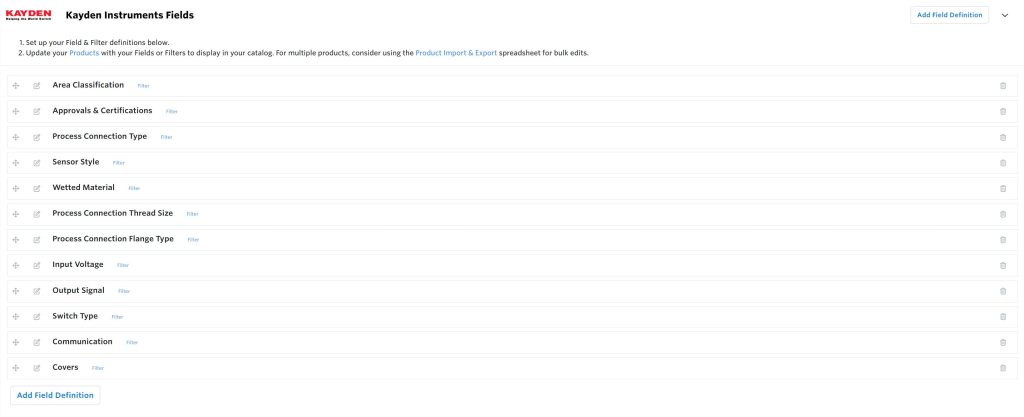
Create your Fields & Filters through your Yodify Admin Portal > Product Catalog > Fields & Filters.
HAVE YOU TRIED?
Quote, RFI & Order Restrictions
Based on territorial agreements with manufacturers and suppliers, you can use Shipping Restrictions to align with your business’s geographical selling area. Define where orders and quotes can come from, and you can even restrict people from areas outside your desired selling area from requesting information.
Set your restrictions by postal/zip code, province/state, or country.
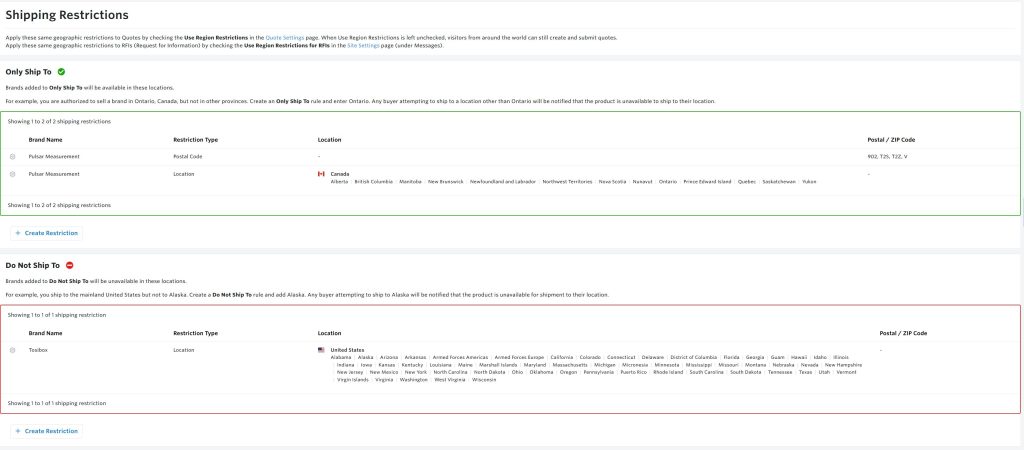
Create Shipping Restrictions in your Yodify Admin Portal via Settings > Shipping > Shipping Restrictions
Enable Quote & RFI restrictions through Quote Settings & Site Settings.
Use these powerful features to unlock your Yodify site’s full potential.
Your feedback is important to us, contact us at support@yodify.com with questions or comments.
Sign Up for the Yodify Newsletter for more Features, Tips, & Best Practices