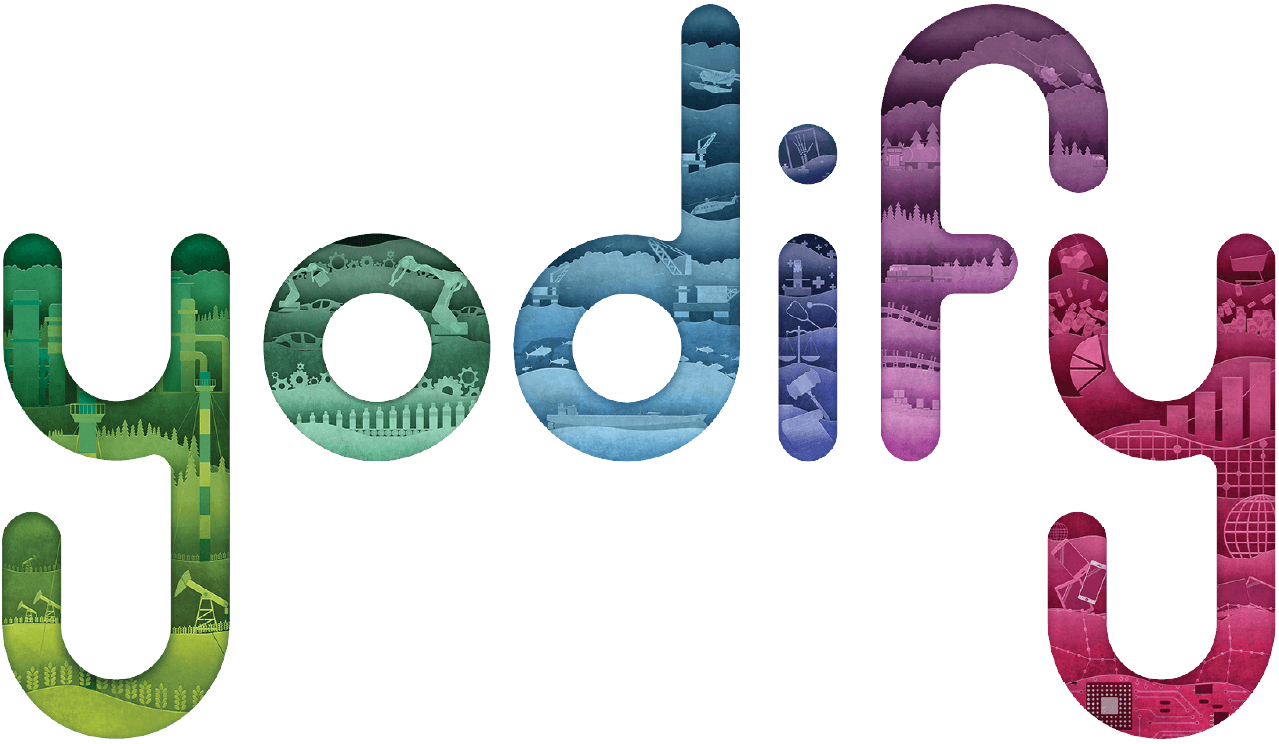
Stay up-to-date on all things Yodify!
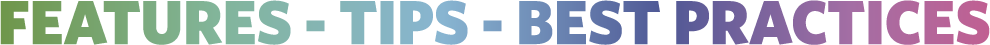
FEATURES
Site Content Customization
Site Forms
The ability to create and implement forms throughout your site can be a huge time saver and information gatherer. Create an after-checkout questionnaire, add technical questions to product quotes, or even create a payment account application for new customers—you can do all of this right in the Yodify Platform!
Once you create your form using the drag-and-drop form builder, you can attach it to the checkout, a specific product series for quotes/RFIs, or drop it right into a new page you created!
Form responses attach to the emails from the Quote/RFI submissions or can be downloaded to a .CSV file through the manage forms section.
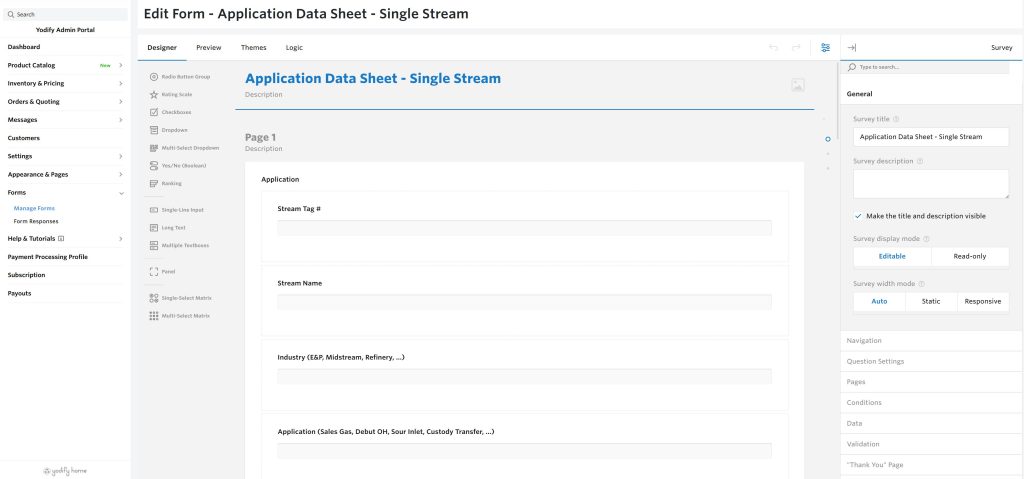
Forms can be created & managed through your Yodify Admin Portal > Forms > Manage Forms
Site Navigation
Navigation allows you to configure the menu in the header and the footer of your site. Each menu item can be a link to a page, policy, product, category, or any other type of page on your site.
A menu item can also have submenu items, which allows you to design a hierarchy of site content and manage how your customers navigate.
Through the navigation, you can also set rules for if a section is displayed only on desktop or mobile, as well as if a user is logged in or anonymous.
The appearance of your header & footer can be adjusted based off of what page component style is selected.
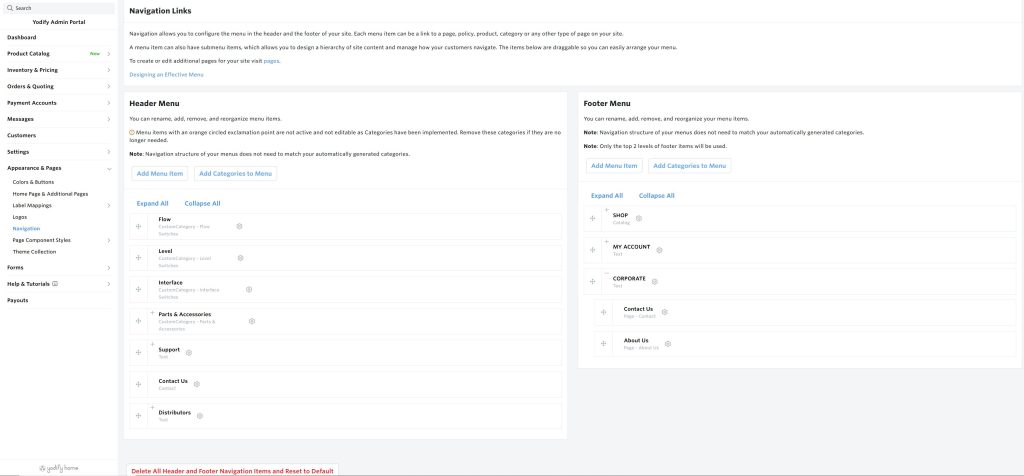
Yyyyyy
Create your Navigation in your Yodify Admin Portal > Appearance & Pages > Navigation
HAVE YOU TRIED?
Product Add-ons
Product add-ons are optional items designed to complement or enhance a primary product. These will be displayed in the product page, shopping cart, and in quotes for the customer to add.
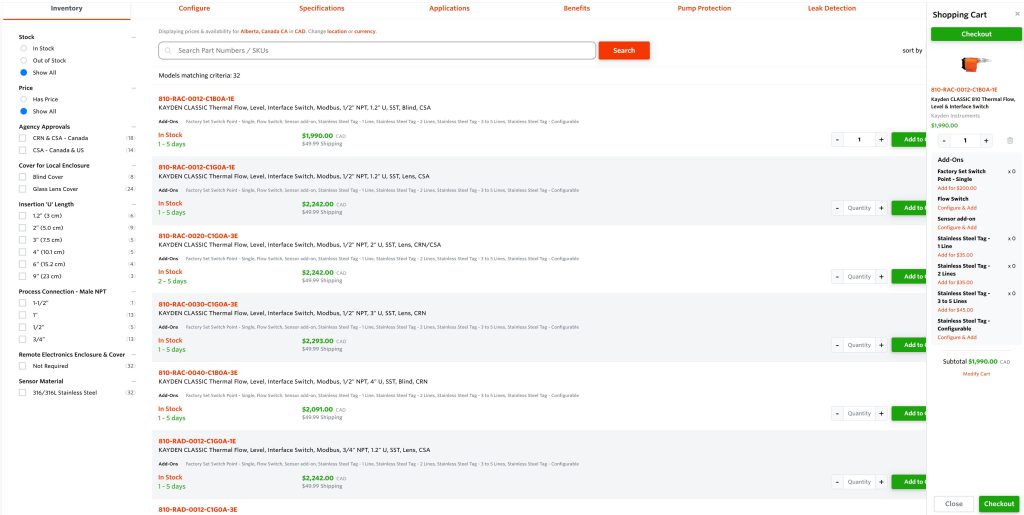
An add-on can be another accessory product like a phone case or mounting bracket. You can also make an add-on an item that requires a custom input from the customer for instances such as custom embroidery, set point, or whatever else you can think of.
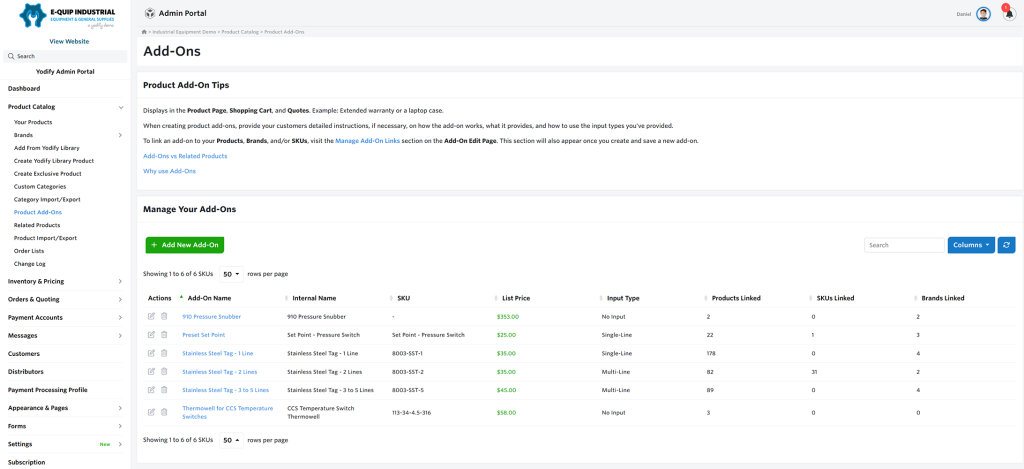
Create and link your product add-ons in your Yodify Admin Portal > Product Catalog > Product Add-Ons
Use these powerful features to unlock your Yodify site’s full potential.
Your feedback is important to us, contact us at support@yodify.com with questions or comments.
Sign Up for the Yodify Newsletter for more Features, Tips, & Best Practices





